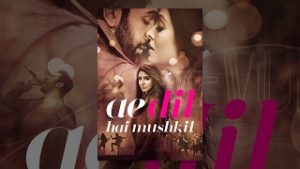How To Login into (NPS) National Pension System Account Online – How to contribute online in NPS
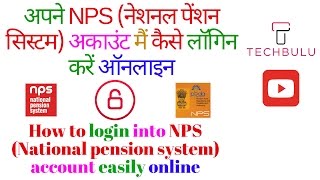 I will explain you in easy way In Hindi that How To Login into NPS (National Pension System) Account Online or How to contribute online in NPS.
I will explain you in easy way In Hindi that How To Login into NPS (National Pension System) Account Online or How to contribute online in NPS.
NPS (National Pension system) is a voluntary contribution retirement savings scheme. The NPS has been designed to provide not only tax benefit but also provides security to your life especially when you are not working in public sector.
You can contribute small amount every month to this NPS scheme and can get pension after your retirement. Basically under NPS an individual’s savings are polled in the pension fund. These funds are invested by PFRDA(Pension fund regulatory and development authority) as per approved investment guidelines in government bonds, bills, shares and debentures.
These contributions grow over the years and the returns you will receive on the interest made in the investments.
You can contribute directly from contribution link of eNPS site or you can opt for ECS service from bank.
At the time of a normal exit from NPS, the subscribers may use the accumulated pension wealth under the scheme either to purchase a life annuity from a PFRDA empanelled life insurance company or withdraw a part of the accumulated pension wealth as lump-sum, if they choose to do so.
Eligibility to join this scheme is basically between 18 to 60 years of age including NRIs.
Tax benefit the scheme provides is as per the amendment made by Union Budget 2015 in tax provisions for FY 2015-16, if any customer contributes voluntarily towards the NPS scheme, then he would get an additional benefit of ₹ 50,000 under section 80CCD (1B) which would be over and above the ceiling limit of ₹ 1,50,000 as prescribed under section 80 CCE.
Choose Pension Fund Manager Wisely
https://www.npscra.nsdl.co.in/nav-search.php
Manual Money Contribution Link to the NPS
https://enps.nsdl.com/eNPS/InitialExistingUser.html
To open NPS account online I created one video the link to which is below, you will see that you can easily open NPS account online step by step in the video and can do eKYC verification also without a need to send the verification documents physically.
After the PRAN number is generated you will get an email with in next one or two days which will be having instructions to set your I-PIN(Internet PIN) or T-PIN(Telephone-PIN), the instructions are written which I receive to set the PINs are
The procedure for setting of IPIN and TPIN is as follows:
IPIN
a. Visit our website www.cra-nsdl.com
b. Click on the menu – ‘IPIN for eNPS’
c. Provide your PRAN and other relevant details and set your IPIN through One Time Password (OTP)
Upon setting of IPIN, you can access the CRA website www.cra-nsdl.com for various activities such as viewing of Transaction Statement, changing of contact details, raising of grievance etc.
2. TPIN
a. Call our Toll Free number 1800 222 080
b. Input the ‘User ID’ i.e. PRAN
c. Press 2 for ‘Reset of TPIN’
d. The Subscriber Care Executive will assist you in setting the password once you have answered few basic questions as a part of KYC.
Upon setting of TPIN, you can call our toll-free number for various activities, such as- holding in each scheme, request status, last contribution credited, last withdrawal (Tier II), subscriber shifting status etc.
You can use NPS mobile app to see your savings easily from mobile, download link for the mobile app is
https://play.google.com/store/apps/details?id=nps.nps&hl=en
In this video I am going to show how to login to your account and check various details and how to contribute in the NPS account.
Please watch the complete video for proper understanding.
Links of things which I use to create my videos
Samson Go Mic : http://amzn.to/2naBtLM
Pop Filter : http://amzn.to/2nAxB7N
JBL Earphones : http://amzn.to/2naHx7i
Microsoft Office 365 : http://amzn.to/2nojNNc
Memory Card : http://amzn.to/2naCzar
HP Laptop : http://amzn.to/2nG2XqJ
If you like my video please make me happy by
Share, Support, Subscribe!!!
Subscribe: https://goo.gl/XVxPRt
Youtube: https://www.youtube.com/c/TECHBULU
Twitter: https://twitter.com/techbulu
Facebook: https://www.facebook.com/techbulu/
Pinterest: https://www.pinterest.com/techbulu/
Google Plus: https://goo.gl/sZhdc0
Blogger: http://www.techbulu.com/
About : TECHBULU is a YouTube Channel, where you will find technical, travel and lifestyle videos, New Video is Posted Everyday 🙂