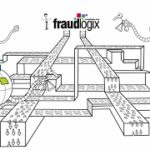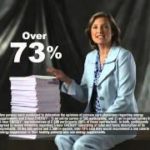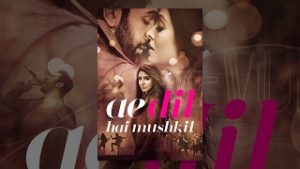10 tips to master the Google Play Console
 From the Google Play Console, you publish your apps and games to the over 1 billion active Android users around the world. But it’s not just a publication tool, the Google Play Console is packed with features that can help grow your apps business.
From the Google Play Console, you publish your apps and games to the over 1 billion active Android users around the world. But it’s not just a publication tool, the Google Play Console is packed with features that can help grow your apps business.
In this video you’ll find 10 tips that will help you master the Google Play Console:
0:18 — Run a beta test: https://support.google.com/googleplay/android-developer/answer/3131213
0:37 — Use staged rollouts to release app updates: https://support.google.com/googleplay/android-developer/answer/3131213#staged
0:53 — Run tests on your Store Listings: https://support.google.com/googleplay/android-developer/answer/6227309
1:12 — Reply to your reviews: https://support.google.com/googleplay/android-developer/answer/138230
1:24 — Improve your app with optimization tips
1:38 — Enable App Indexing: https://developers.google.com/app-indexing/introduction
2:00 — Link your Google Analytics account: https://support.google.com/analytics/answer/2956981
2:21 — Get email alerts about your app’s performance: https://support.google.com/googleplay/android-developer/answer/3433208
2:37 — Export your stats for further analysis: https://support.google.com/googleplay/android-developer/answer/6135870
2:59 — Automate your publishing tasks: https://developers.google.com/android-publisher/
► WATCH MORE VIDEOS LIKE THIS: http://g.co/play/developertips
► GET THE SECRETS TO APP SUCCESS ON GOOGLE PLAY: http://g.co/play/developerguide
#googleplay #secrets2 #Betatesting #StagedRollout #Storelistingexperiments #UserReviews #FirebaseAppIndexing(Search) #FirebaseAnalytic