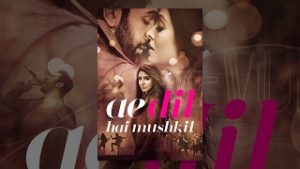Windows Server 2012 R2 System File Verification And Repair Using SFC Tutorial
 Windows Server 2012 R2 system files can sometimes become corrupted due
Windows Server 2012 R2 system files can sometimes become corrupted due
to a number of reasons. It is important to detect such corruption and
this is easily done using the SFC (System File Checker) command. If
corruptions are found these are usually repairable using the DISM
command. The following video tutorial shows how and it is also valid for
Windows 10, 8.1 and earlier.
For more visit http://www.windows10.ninja and http://www.2012r2.com
Transcript (machine generated so it contains errors)
Table quick look at the system file checker in windows and use it to
verify that files and not become corrupted or and there is any problems
with them. Okay, and basically it is not illegal, but the window like
this and will show you how , The first thing you need to do is open
PowerShell as Admins, are we right click PowerShell okay or actually
show you how to get partial okay and then right click on a run as
administrator icate, type in the password like a gate and now we need to
type in SSC’s can now make a one that will do little scrum-half
ourselves, scanning all the system files beginning verification phase
assistance can go through all the 200 and if there are no errors, it
will say do not find any integrity violations or something can basically
you will be okay. However, if you do have any problems will cope with
this and you can check basically, the log is he who file and you can
pretty much see all the files and then scan whatever is acceptable okay
okay, so now we want to basically repair the errors that we found
earlier and all we need to do is run this command, which is DISM
DISM/online/cleanup – image/restore health of the capitalisation is not
required. However, we tightening just like the look answer that it is
targeting like now, but this press enter can and that will basically use
the defaults location to restore the image if we wanted to could have
added basically a location for the restore image and have been added
over there at the end collect examples, see:and the folder name server
or your DVD drive, but it was originally hundred people repairing the
windows system files and everything should be back to normal this
helped. Thanks for watching.