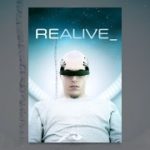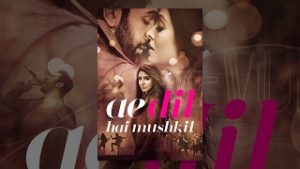how to stop verification required when installing free apps *2018*
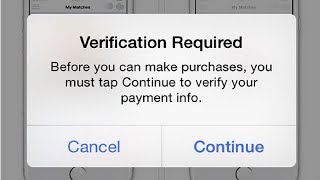 New Mathod ,.https://www.youtube.com/watch?v=Ihvtendknno
New Mathod ,.https://www.youtube.com/watch?v=Ihvtendknno
How to Stop “Verification Required” When Installing Free Apps
Do you get the prompt to verify your payment info even when installing free apps from App Store on your iPhone and iPad? Follow this quick guide to stop this unnecessary “Verification Required” prompt from appearing time and again on your iOS device. If you are able to get success with the explained solution, do share your feedback in the comments.
How to Stop “Verification Required” When Installing Free Apps
Step #1. Launch Settings app on your iPhone → Tap on iTunes & Stores.
Step #2. Tap on Apple ID. You may be prompted to type in your Apple ID password here. Then an Apple ID menu will appear with four options: View Apple ID, Sign Out, iForgot and Cancel.
Step #3. Tap on View My Apple ID.
Step #4. Tap on Payment Information.
Step #5. Tap on None under the section of PAYMENT TYPE.
That’s it. This should solve the issue of App Store keeps asking for credit card.
Some users have also reported that they can’t see “None” while editing Apple ID Payment Information. Please note that if Family Sharing Option is ON, you cannot see None on Payment Information screen. Visit this post to troubleshoot the issue.
However, there are many users, who claimed that they don’t find the option of None on Payment Information screen of their iPhones.