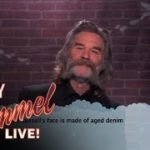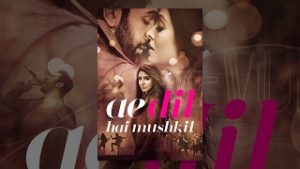Optimize for Better Display Performance – Google Best Practices
 Google AdWords is now Google Ads. Click here to learn more about our new advertising brand:
Google AdWords is now Google Ads. Click here to learn more about our new advertising brand:
blog.google/technology/ads/new-advertising-brands/
Wanna see your display network performance? Go here: https://goo.gl/Vjacxm
Check out the full video series: https://goo.gl/FozlLq
Want more? Get the full guide here: https://goo.gl/y5f7XX
In this video, we’re going to go over how to optimize for better display performance. It covers three things:
+ Audit your site categories for irrelevant content
+ Optimize your placements with the Placement Performance Report
+ Surface relevant technical issues with the Account Set-up Dashboard
Want to get Google’s official Best Practices right in your inbox? Sign up here: https://goo.gl/4kq9Xp
——————
TRANSCRIPT:
00:06
– Hello world, welcome to our ongoing video series on the Google Display Network. My name is Tran Ngo and I’m a product marketing manager here at Google focused on display best practices.
In this video we’re going to go over how to optimize for better display performance. I’ll be covering three things:
+ First, audit your site categories for irrelevant content.
+ Second, optimize your placements with the Placements Performance Report.
+ Third, surface relevant technical issues with the Account Set-up Dashboard.
00:39
First, you’ll want to audit your site categories. Most brands would want to exclude sensitive content, error pages, parked domains, or forums. You can add these exclusions through the display network tab of the AdWords User Interface.
00:54
Second, you’ll want to review your Placement Performance Report to identify irrelevant or underperforming placements. Look for placements that are off-brand or are consuming budget but not driving any conversions.
If you’re using Remarketing, avoid adding placement exclusions. If someone’s expressed interest in your business, you want to have as few constraints as possible.
01:19
Lastly, you can surface any relevant technical issues in the account setup dashboard in the summary tab of the AdWords User Interface. Here you can find common pitfalls like low bids, inactive tags, budget limits, and more.
01:36
So let’s recap on how to optimize your display performance.
+ First, audit your site categories for irrelevant content.
+ Second, optimize your placements with the Placement Performance Report.
+ Third, surface relevant technical issues with the Account Set-up Dashboard.
This brings us to the end of our video series for Google Display Network Best Practices. I hope you enjoyed this and can apply these tips to your campaigns.
Signing out, Tran.