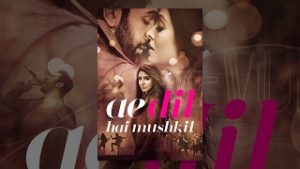Add Google AdSense verification code to your WordPress site – easy and safe method
 Google gives very confusing instructions for adding your AdSense verification code to your site. This video shows how to add the verification code in a much easier and safer way, right in your WordPress admin dashboard. Note: The code should not be visible on your site after pasting it into a widget. Be sure to use the “text mode” (not “visual mode”) when editing the text widget, or use the new “Custom HTML” type of widget.
Google gives very confusing instructions for adding your AdSense verification code to your site. This video shows how to add the verification code in a much easier and safer way, right in your WordPress admin dashboard. Note: The code should not be visible on your site after pasting it into a widget. Be sure to use the “text mode” (not “visual mode”) when editing the text widget, or use the new “Custom HTML” type of widget.