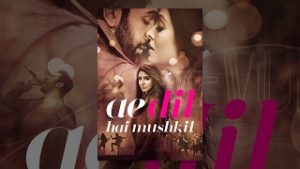Adsense address verification Process | Submit Pin on Adsense | in Odia | Panchanan Sir
 You’ll have four months from the date your first PIN is generated to enter it in your account.
You’ll have four months from the date your first PIN is generated to enter it in your account.
If you haven’t entered it after four months, we’ll stop showing ads on your pages.
When you receive your PIN mailer, follow these instructions to enter your PIN in your AdSense account:
Sign in to your AdSense account.
On your AdSense homepage, find the PIN verification card and click Verify. (You might need to click View more to reveal the card.)
Alternatively, if you can’t find the PIN verification card: In the left navigation panel, click Settings, then click Account information.
On your “Account information” page, enter the PIN exactly as it appears in your PIN mailer.
Click Submit.
Your billing address is now verified.
You’ll be paid out when your account balance reaches the payments threshold, as long as there are no holds on your account and you’re in compliance with the AdSense program policies.
For more details watch this video till end.
If you visit 1st time then click the subsctibe button.
Thank you.
~~~~~~~~~~~~~~~~~~~~~~~~~~~~~~~~~~~~~~~~~
Subscribe our Channel:- https://youtube.com/panchanansir
~~~~~~~~~~~~~~~~~~~~~~~~~~~~~~~~~~~~~~~~~
Follow me on
Blog:- Panchanansir.blogspot.com
Facebook:- facebook.com/panchanansir
Twitter:- twitter.com:- twitter.com/panchanansir
email:- panchanan.2@gmail.com
-~-~~-~~~-~~-~-
Please watch: “Sambalpuri Sayari App on playstore by Panchanan Sir”
-~-~~-~~~-~~-~-